How to get all full-text index columns in MSSQL?
SELECT *
FROM sys.columns c
INNER JOIN sys.fulltext_index_columns fic ON c.object_id = fic.object_id
AND c.column_id = fic.column_id
― Albert Einstein ―
SELECT *
FROM sys.columns c
INNER JOIN sys.fulltext_index_columns fic ON c.object_id = fic.object_id
AND c.column_id = fic.column_id
Installing Mac OS Big Sur on unsupported MAC
I currently have Mac Book Air Mid 2012 laptop and want to upgrade the current OS version to OS Big Sur. This version of laptop is not supported by this newer OS. I am not going to spend thousands of dollars to get a new laptop or the one that is compatiable with Big Sur. I came across with Patched Sur and see how it will work for me.
You need to make sure that your Laptop will work fine after installing Mac OS Big Sur as there are some issues if you are installing this on Macs older then 2012/2013. You can read full description here.
https://bensova.gitbook.io/big-sur/supported-macs
I installed Patched Sur from the GitHub url below and created a bootable USB.
https://github.com/BenSova/Patched-Sur/releases/tag/v0.2.1
All step by step instructions are on this page (Link below).
https://github.com/BenSova/Patched-Sur#how-do-i-use-patched-sur
 |
| Flutter Newbies: Are you unable to load flutter images in your project? |
I am a newbie in Flutter development and spend almost 20 minutes trying to figure out why in the world my images are not being loaded in my app. Well, it was a problem with Indentation in the pubspec.yaml file. It's all about indentation after all. You got to make sure that your indentations are correct in your pubspec.yaml. So for the assets or images folder, you have to make sure that assets are aligned perfectly with the user-material-design: true. You could also use https://codebeautify.org/yaml-validator to validate your pubspec.yaml.
| Ribbon.aspx: Failed to load resource: the server responded with a status of 500 () |
 |
| Is your Sitecore loading icon does not disappear on your Sitecore Experience Editor Screen and you are getting 500 error (Ribbon.aspx) in the Browser Developer console? |
This issue is mostly likely related to your Sitecore group or user security permissoins on Devices item located "/sitecore/layout/Devices". You have to make sure that your user or sitecore group has Read only permissoins to Devices and all children items. Once you grant read only access then this error will go away.
 |
| Sitecore TDS Deployment in Sitecore Version 9.3 |
If you are getting an error "The property 'Value' cannot be found on this object. Verify that the property exists" then basically what it's saying is that you have stopped your IIS and Sitecore 9.3 installation wizard is unable to start your IIS instance for the Sitecore Identity server so it can complete the installation.
So open your Command Prompt as an Administration reset your IIS using the command below:
iisreset
[---------- IdentityServer_StopWebsite : ManageWebsite -----------------------]
[IdentityServer_StopWebsite]:[Stop] identity.your.server.com
The property 'Value' cannot be found on this object. Verify that the property exists.
[TIME] 00:00:13
The property 'Value' cannot be found on this object. Verify that the property exists.
If you are planning to use your own SSL certificate and using Sitecore 9.3 installation wizard then you must make sure that your SSL certificate is exportable when you install SSL on your server.
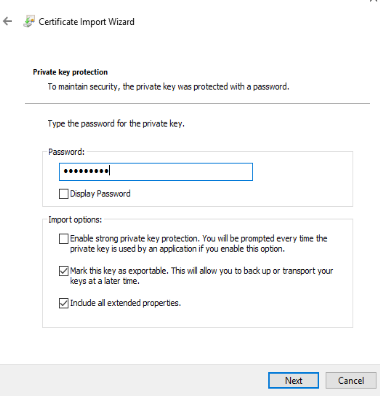 |
| Check the box so your SSL Certificate is Exportable for Sitecore 9.3 Installation |
[ IdentityServerCertificates_CreateS... : NewSignedCertificate ----------------]
Cannot export non-exportable private key.
[TIME] 00:00:11
Cannot export non-exportable private key.